(Update 2020-12-31) I wrote up the installation procedure on a project-page. Have a look if you are interested.
(Update 2021-08-29) I was notified that OpenWrt might lead to suboptimal NAS performance on some models of the Medion NAS. See comments section for details.
We have an old Medion NAS server from the German supermarket chain ALDI. There is no model-number on the device or anything, but from what I could reverse engineer it is most likely the model P89635 from the year 2012.

Old software = unusable device
The server served us well for some years but after only 3-4 years it started to fail on us. The issue was not the hardware, but the software: The Software that is installed on these NAS systems is an old version of some Zyxel Linux OS which only supports the Samba 1.0 protocol which was deactivated in recent versions of Windows and Linux. This meant that the drive could not be used from Windows anymore and only with tricks on Linux. Pretty inconvenient.
Normally one would fix this issue with a software update, but there are none. No upgrades. The software was stuck on version 1.01a (if I remember correctly) with the outdated Samba server. So I had to find another way to do patch the Samba server.
OpenWrt to the rescue
We ended up replacing the NAS with a custom-build NAS server, but the hardware was still lying in one of my cabinets. So, with COVID-19 raging and not much else to do, I checked whether it was possible to breath some new life into the old device. I found that OpenWrt references install instructions for the Medion model md86587 (Note: the instructions on that page refer to these and these instructions, specifically. Do not use the ones from the official page – they are outdated. This is accurate advice for 2020-12-19).
All in all, installing OpenWrt amounted to the most complicated Linux install that I ever did. It required disassembling the NAS, building a custom serial interface for interacting with the device’s bootloader, and setting up tools I never used before.
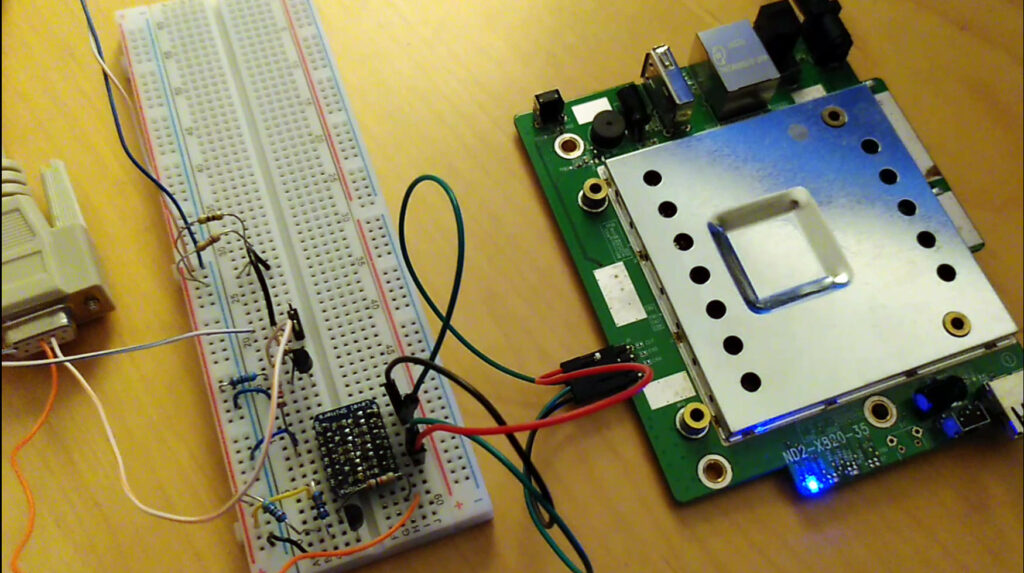
Even though the process way quite involved, it finished pretty smoothly. OpenWrt now is installed on the system, I was able to install and configure Samba, and now it can assume its old role again – maybe a nice little Christmas present?
I captured extensive documentation of my process. I intend to put it in some form of document for later reference. No promises, but if I do so, I will post it on this page.
11 responses to “I revived an old Medion NAS with OpenWrt”
Hi,
I followed your guide and now the transfer speeds are much lower.
With the stock firmware I had an upload of 50mb/s and 85mb/s down and with openwrt I have a upload speed of 15 mb/s and 25mb/s down, no matter if I use samba4 or vsftpd .
Did you have the same problem? Do you know of any way to solve it?
Hey Simon!
Cool to hear that the guide helped you in some ways, thanks for the feedback 🙂
Regarding your question: Wow, you had 50 MB/s and 85 MB/s transfer speeds with the stock-firmware? I only ever reached ~15 MB/s – we are talking megabytes, right, not megabits? With OpenWrt this dropped a bit for me as well. I tested it again today, it is at about 10 MB/s for me. I also checked a few options in samba to see if I can tune it but to no avail. My Medion is starved for CPU power. When copying full-throttle a single core is pinned to 100% and that seems to be the bottleneck.
iostat -x 2only shows ~35% disk utilization at those moments.Something that I saw and was not mentioned in the article is that I ultimately had to add a bit of swap space (on a USB dongle -.-) to prevent the server from crashing. It seems that samba is using quite extensive internal buffers that especially during reading can get quite big. Maybe only a problem for me because I installed a bunch of other software on my NAS as well to make it work as an offsite backup server.
I cannot really give exact advice for your situation, because you seem to have a much more capable Medion on your hands than I have. Unlike what I did, I would use a simple file system like ext4 because that probably saves a few cpu cycles for the access to the disk. And then, if you installed the luci-app-samba4 you can check the services -> network shares -> (in lower part of the UI) “Edit template”-Tab of the OpenWrt web-management console. The config file itself suggests a few options you could try like “aio” options. On the first page under general settings you can also find the “Force synchronous I/O” options that might lead to a better performance?
I was much more concerned with installing a VPN on the Medion NAS, and compared to before the performance seemed not too bad for my taste. I will put a disclaimer in the article to warn people that this might happen. If you find a solution, please feel free to post it as well. I can link it in so that people have the solution at hand if someone needs it.
Hope you can solve the issue for your usecase. Enjoy your weekend and happy tinkering!
Paul
I am using for a few years this NAS with OpenWRT and just upgraded to v21 LuCi.
Check the mount options for the drive.
Without async option mine was also delivering poor results.
(though 50 and 80MB/sec is kind of unbelievable, I never had such speeds.)
Hey Zoltan,
Thanks for commenting. I think this is valuable information. I will give that a try as well, for sure. I found that newer Samba servers have encryption enabled by default as well. However, my aging NAS only has little computation power to run those encryption algorithms. Luckily, it is possible disable these settings and I got a nice performance boost on mine as well. I hope to finally finish my backup settings for that thing at some point, then I can write another update on this blog post maybe!
Why do you say this unit is unusable nowadays? I have been using mine for 10 years with no trouble at all except occasionally hanging up, so fixing it with just power cycling. I only stopped using it last week because the internal drive is failing. I tried to replace it with 4TB WD drive but it wouldn’t accept it. I found that max. size of internal drive is 2TB. I guess this shows its age; yet this limitation does not apply to drives attached to either of the USB ports. I am going to replace it with a budget-priced 2TB SSD and see what happens. Should at least have much less power consumption than the 3 1./2′ Seagate drive. When I saw it was a Seagate, i was surprised it lasted as long as it did.
Hey freddydead!
Sorry, I do not have time to answer on my blog in a timely fashion right now. I had really big problems with my NAS because the firmware that was installed on it only supported some older Samba-standard that was disabled at some point in WIndows 10 by default. I know that it can be re-enabled, but that was super annoying and also it just felt better to use an up-to-date
OS to power the NAS. Those were the main issues I was facing.
I also did not like the firmware they come with themself too much when it worked fine – but that is mainly subjective. (I think compared to a Synology-firmware it is pretty obvious why it is “not so nice”).
Other than that, I really really like the hardware and formfactor of these NASes. That is why I went down the rabbit hole and reinstalled it with OpenWrt. The USB-port is super-duper handy as you mentioned already. I use it very often and wondering if I could use it as a printer-server for our USB-home printer as well. OpenWet offers a nice upgrade path for the future to allow the thing to do other things than “just being a NAS”.
Btw – if you consider upgrading your storage, I would maybe even look into buying a SSD. I think that could be a great upgrade for the internal disk. The longevity of SSDs can pretty much not be beaten by spinny disks. And the speed-boost of even the “worse brands” out there is still a very nice-to-have.
Why would you bother with an SSD when the interface is sata2 from the specs. I just came acroos these cause I wanted to relaunch as a backup for setup files and some home entertainment as my qnap is warning that I need to buy another drive. its a TS-212 with exactly the same smb 1.0 issue. But I get a write speed of 40MB which is a little slow but quicker than usb sticks (now which one was that stuff on 😉
But being lazy and I went through the guides the details on the user interface were a little slender. So when I open I’ll shove a larger drive inside.
Hey there! Sorry, a bit of a dormant blog that I have here. But sometimes, I find some time to respond!
You are right with the SSD. The SATA port is dead slow and cannot properly utilize the SSD speedwise. However, since the purpose of converting the NAS was to create a secondary off-site backup system, I personally would have preferred a resilient drive. Mechanical drives just have a worse track record when dealing with movement etc. In addition, backup recovery is so much faster when I can just remove the drive from the NAS system and plug it in a truly fast system to read out the data.
Those were the main ideas behind preferring SSD vs HDD. But well, it is a general purpose computer afterall so we all can put something else in the thing! 😀
Anyway, I wish you good luck with your project or, retrospectively: I hope that everything worked out!
Greets, Paul K.
Good morning Mr. Paul. I posted a help request about this nas and I was hoping you could help me maybe. There are so little informations about this product on the net. I’m sorry for bothering you
Hi. I know this is an old post but maybe I’ll be so lucky to get some help here. I found this nas at work. it was going to be recycled. I brought it at home and it works perfectly fine. Probably they just tought it was too old/slow. I had to enable SMB1 in windows 11 but I don’t mind. I see you know this nas so well so I have a question. I can’t get the usb port working. I mean, it was working. I connected an usb splitter with two usb sticks and they were working fine. then I tried connecting an usb hard drive and it was working fine. then I reconnected the usb sticks but I can’t see the usb devices anymore in windows or android devices. Am I doing anything wrong? I tried rebooting the nas several times but I can’t get any usb device working anymore. it’s my first nas. should I reset anything? how does the usb stuff exactly works? you just connect something and the nas detects it by itself? thank you in advance to anyone who will read this message. have a nice day
Hello there,
Sorry for such an enormously delayed answer. I will answer your original question, even though it is probably outdated at this point.
First of all, it is great to hear that you found my article and took it on yourself to
reuse some old device and put it to good use for yourself! Very awesome indeed. However,
you are writing that this is “your first NAS”, and there might be a problem: This is a
super-old NAS running very weird hardware. The Medion NAS is built on the oxnas platform
which now is simply not supported anywhere anymore to my knowledge. The company producing the
thing was sold, the devices ar 12+ year old, and even the Linux kernel developers consider it
to be too niche to get any further support. The original firmware was fine, but
only supports the samba protocol 1.0 which no new windows will connect to. And then, if
you wanted to follow my guide, you will need to flash a new firmware on the device, which
is a quite advanced operation, requiring you to take apart the device and probably build some
electric circuit yourself to interface with it.
In short: This device is so old, that even I, who did all these things, will throw
out the hardware soon, now in 2025. Even with updating it to a newish version of OpenWRT,
the device is too slow to be an effective NAS in 2025.
My suggestion to you, personally, given what you write would be to start with a
“first NAS” that is actually supported. Even if it is a bit expensive, buy a
synology NAS and have fun with that one. Quick searching the internet reveals
to me that the DS223j is relatively affordable, or its older brother DS220j if
you can buy it used still seems to be under support as well. This will probably
blow any experience you might have with a Medion NAS from 2012 out of the water.
I hope that this finds you well, and that you find a good NAS system for yourself somehow!